

开立帐户,立即启程与 Doo Financial 开展您的交易之旅。
在 Doo Financial 完成开户

注册
一键点击,“立即开户”

验证
验证信息,激活账户

存款
将您的资金存入我们的专用银行帐户

交易
开始交易,投资全球
如何将资金存入您的
MT5 交易账户?
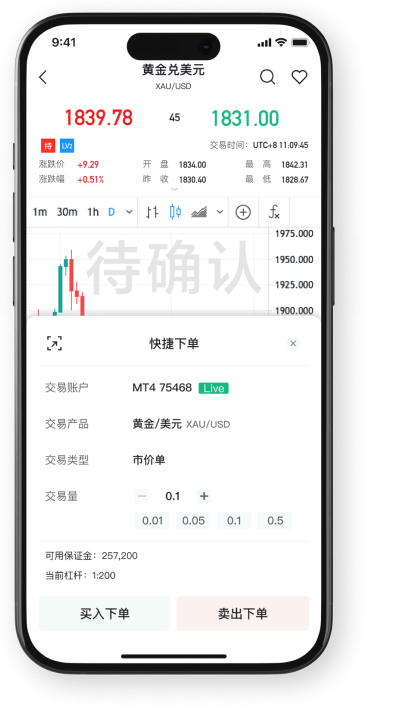
1
从您的银行帐户转帐至 Doo Financial 期货专用银行帐户。
2
在您的客户端入口创建存款请求单,并附上转帐凭证。
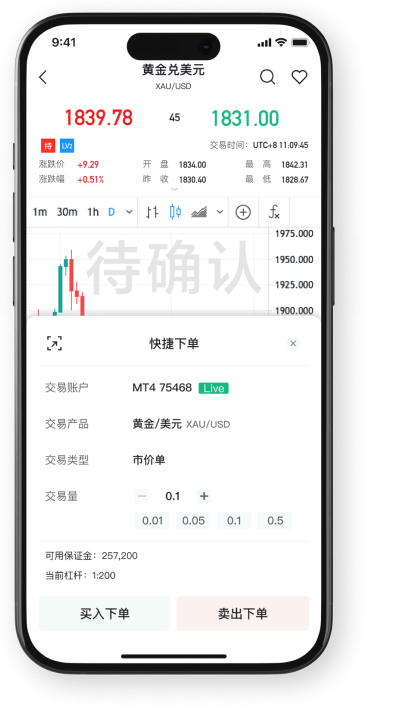
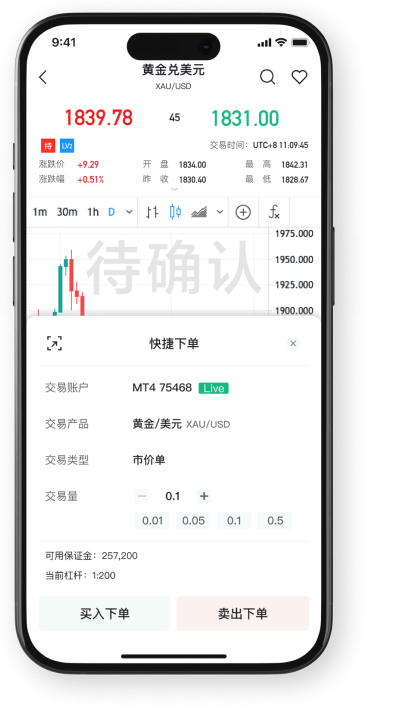
3
我们的客服人员将验证您的请求并更新您的 MT5 交易帐户上的馀额。

